LOOKING FOR A REPUTABLE SERVICE PROVIDER?
WANT TO RECOMMEND A LOCAL BUSINESS?
A host of websites can be used to research local businesses and other listings (e.g., NextDoor.com, AngiesList.com, and Yelp.com). Still, it’s sometimes better to hear from a trusted neighbor. For this, Dana Shores offers two commonly used resources: our newsletter (Shore Lines) and our Neighbors-Only Facebook group.
Shore Lines Newsletter
If you want to reach the most people, the best place to advertise is by far within the Shore Lines. Business owners who choose to advertise here also financially support this newsletter’s monthly publication and mailing. We are certainly thankful for their support and encourage your patronage of these businesses.
To advertise your business in our monthly newsletter, please contact IKARE Publishing Inc. at www.ikarepublishing.com or 813-991-7843. If you know of a business that you’d recommend and that might benefit from advertising in the Shore Lines, please feel free to call Karen at IKARE. Provide the business name and location. She can take care of the rest.
Neighbors-Only Facebook Page
Many non-commercial uses directly support the group’s objective to foster positive, accurate communication about events and happenings within and relevant to our neighborhood (e.g., neighborhood project/initiative/event updates, lost and found, criminal activity postings, and severe weather updates). Although we’d like most of our Facebook content to focus on non-commercial activity, that does not preclude commercial uses.
Finding Recommendations / References:
Below are some instructions and screenshots of different ways to search the Facebook group for recommendations. Since there are differences based on device, browser, or app used (e.g., iPhone, Android, Chrome, Internet Explorer, etc.), we’ve also included several screenshots to assist.
1. The search bar in the left panel of the main page allows one to enter keywords, like plumber, to bring up all related posts.
2. The Recommendations page, also listed on the left panel, can be accessed to see all prior neighbor recommendations. Click <F3> and enter your keyword in the search bar in the upper right corner of your screen to find relevant listings more quickly.
3. When the information you need is not already available, please use the “Ask for Recommendations” option when you create your post. When this is used, prior recommendations are added to the Recommendations page for others to access.
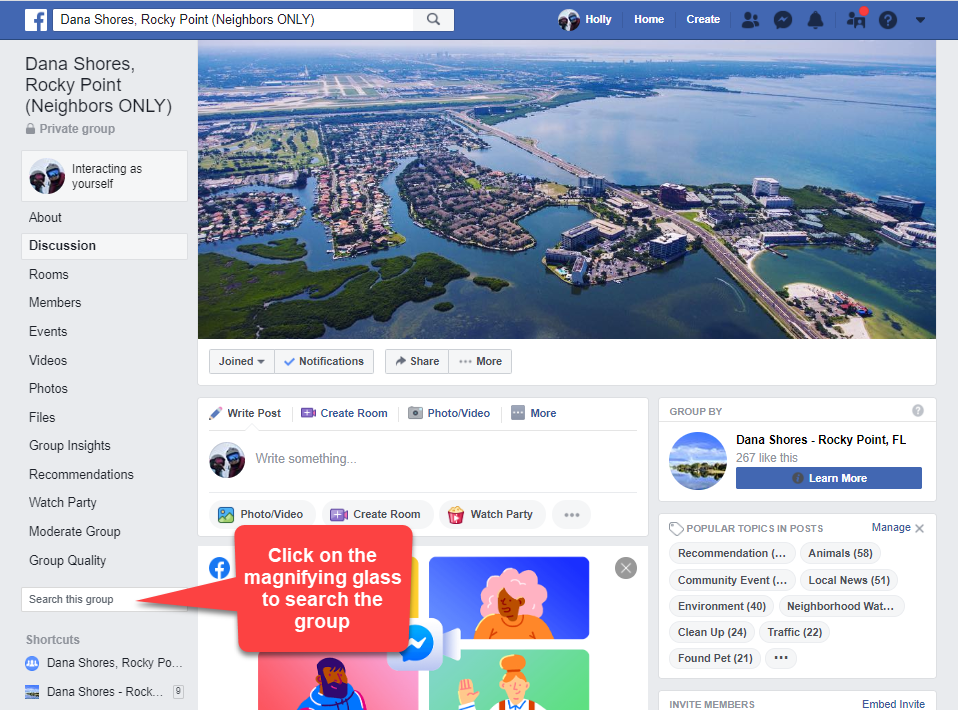
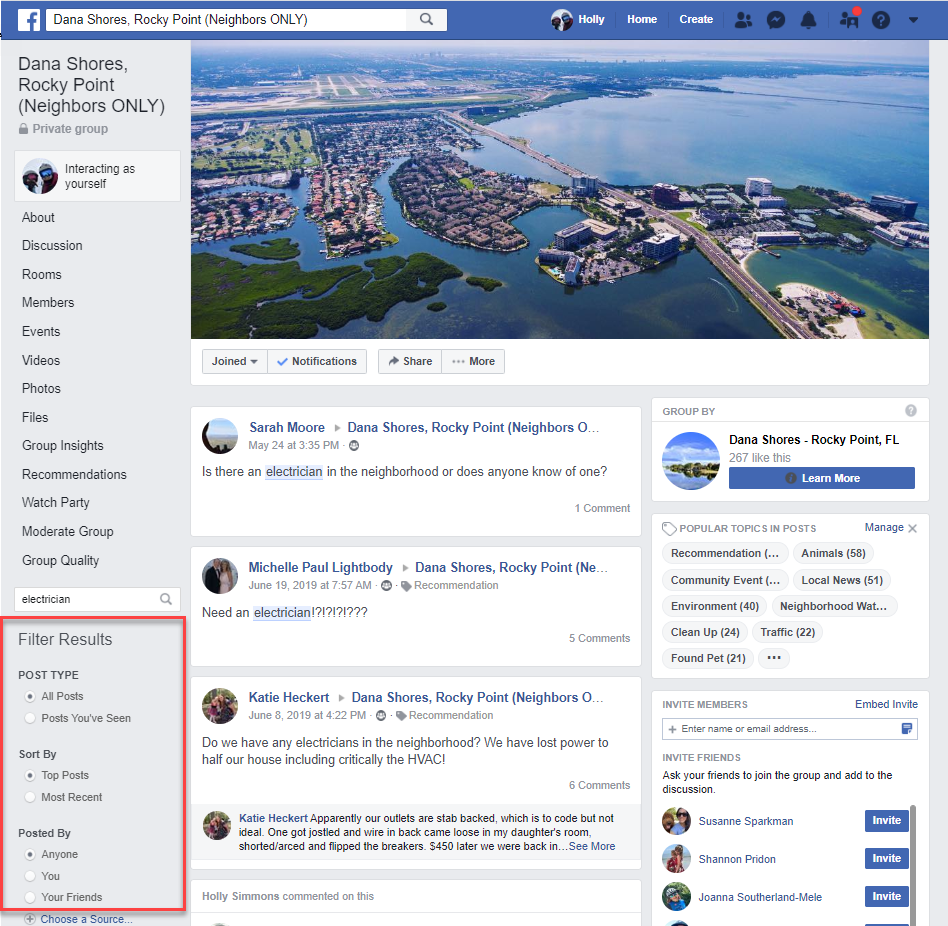
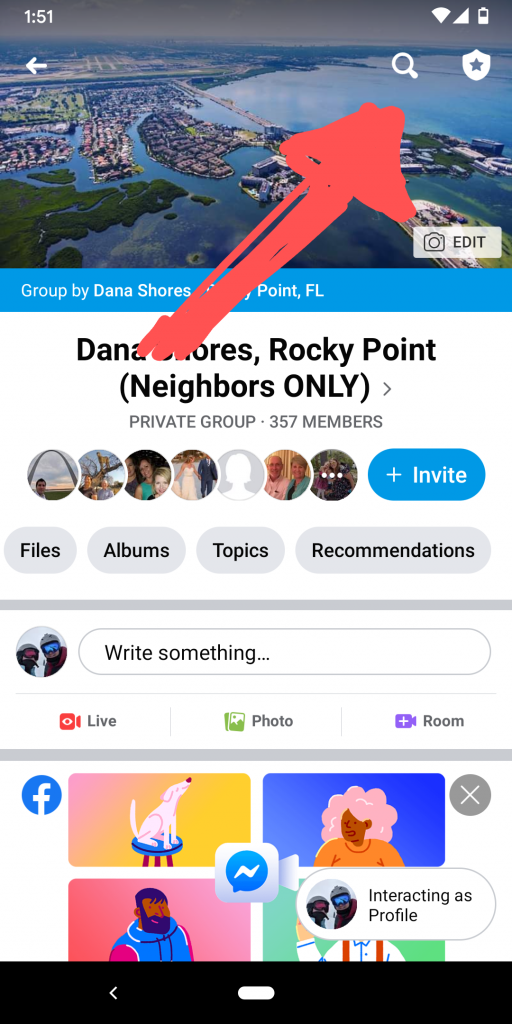
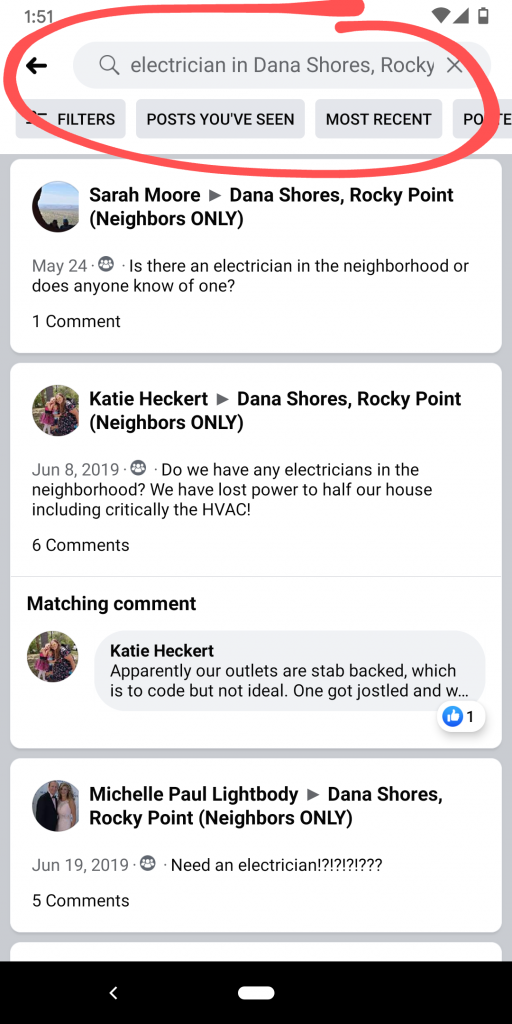
Posting Commercial Advertisements:
We receive frequent questions about commercial advertising on our Neighbors-Only page – from those who would like to post something and from those who would like to minimize such postings. To help ensure we provided appropriate direction, we did a little digging into real estate listings since we had received frequent questions about this type of posting. Out of the 487 posts and comments over a two-month period, 4 posts contained real estate listings and 3 had comments from neighbors inquiring about neighborhood housing options for friends and family. Based on this, we concluded that marketing and advertising allowances should be made as long as they remain balanced against our overriding objectives.
With this in mind, guidelines were developed allowing some advertising and marketing postings without a request for recommendation. Here’s an easy way to remember: 3 commercial posts per household annually and 1 per item/business semi-annually.
If you are looking to sell or give away items and would like an additional venue, Facebook Marketplace can be a good option: https://www.facebook.com/marketplace

Comments are closed.