Finding Recommendations / References:
Below are some instructions and screenshots of different ways to search the Facebook group for recommendations. Since there are differences based on device, browser, or app used (e.g., iPhone, Android, Chrome, Internet Explorer, etc.), we’ve also included several screenshots to assist.
1. The search bar in the left panel of the main page allows one to enter keywords, like plumber, to bring up all related posts.
2. The Recommendations page, also listed on the left panel, can be accessed to see all prior neighbor recommendations. Click <F3> and enter your keyword in the search bar in the upper right corner of your screen to find relevant listings more quickly.
3. When the information you need is not already available, please use the “Ask for Recommendations” option when you create your post. When this is used, prior recommendations are added to the Recommendations page for others to access.
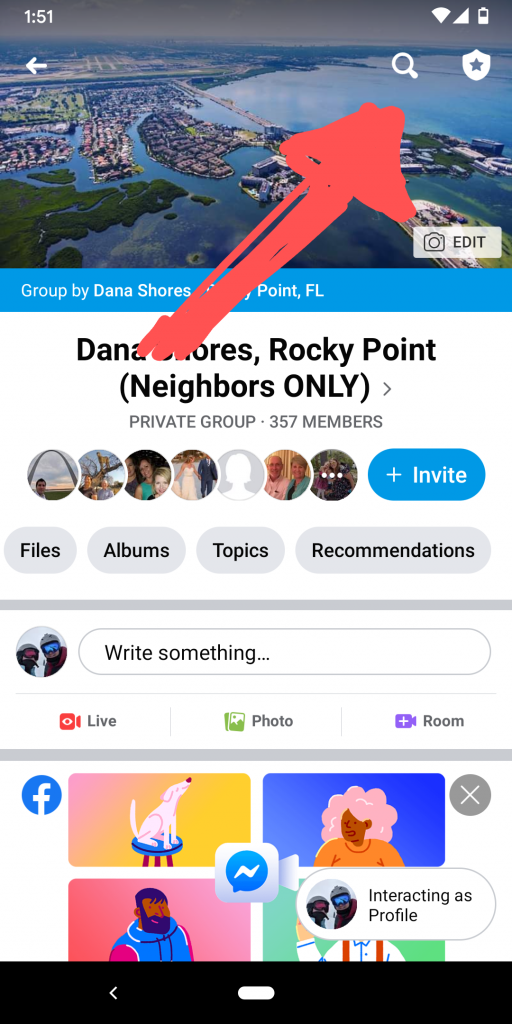
Search on the app 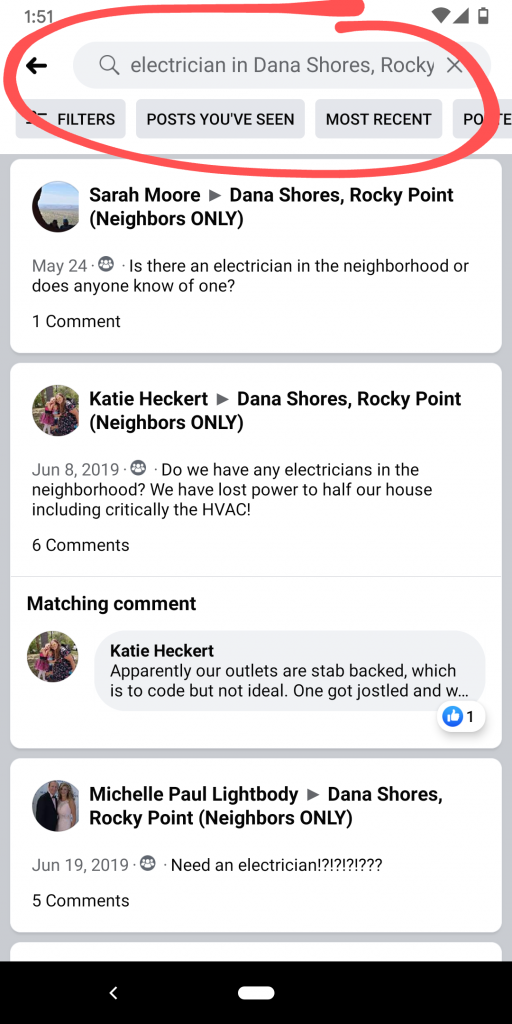
Sample search results

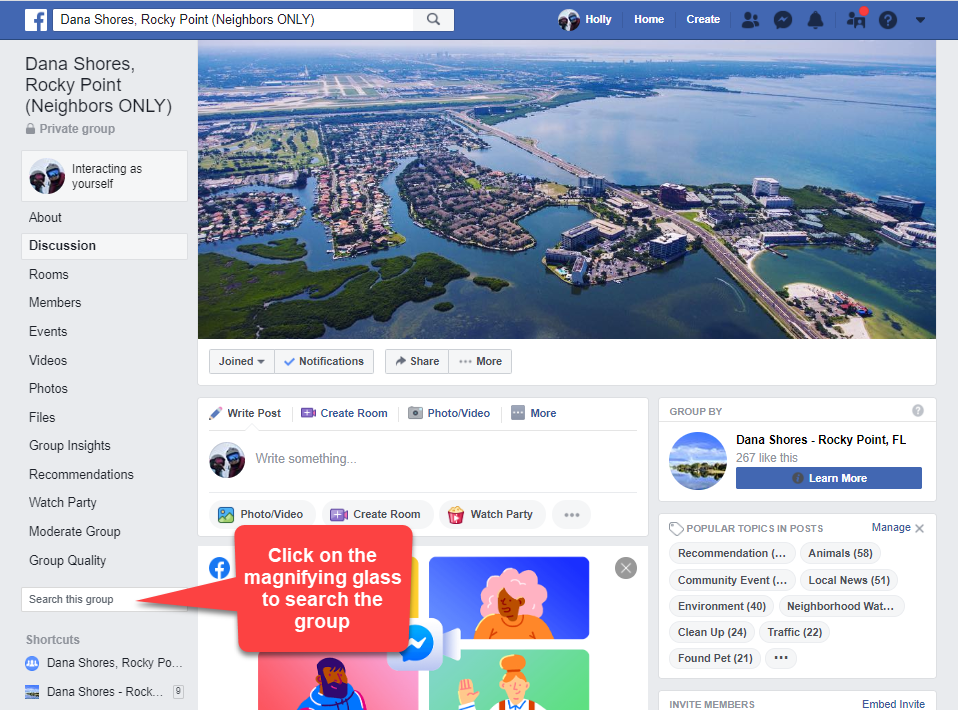
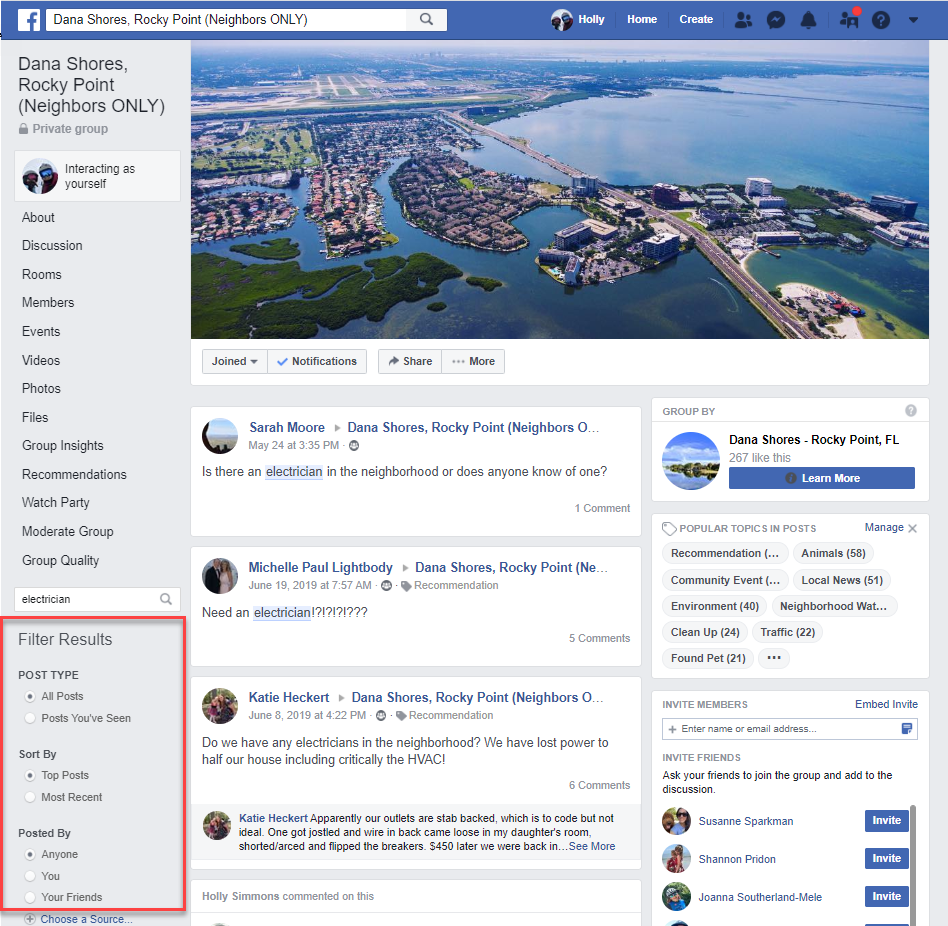
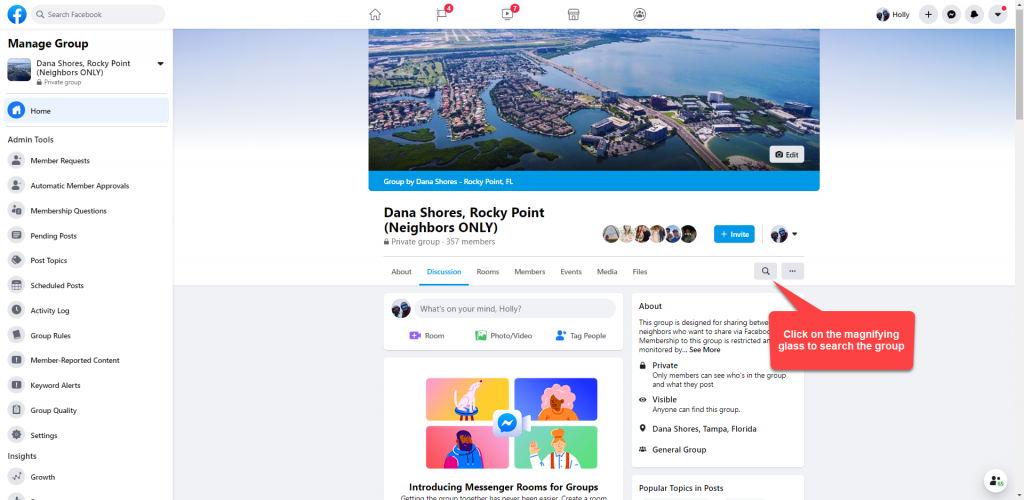
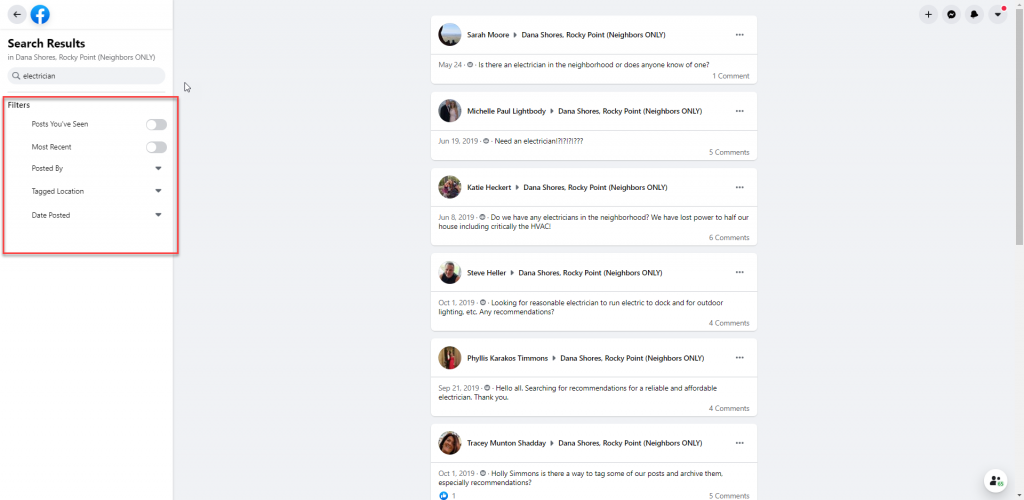
Comments are closed.